¶ Enabling Debug SRT Output
You can view the Debug information in real-time by enabling the debug option within the goggles menu, however it is also possible to export the debug information for later viewing.
To enable debug SRT output, place an empty text file (.txt) on the sd card of the goggles or VRX named debug_info_in_srt.txt
If done correctly, when viewing a recording on a PC or Mac via VLC Player (or similar) you will see the information below.
Note that the Debug information, as with the standard SRT data, cannot be viewed within the goggles during playback.
¶ SNR
Signal to noise ratio - A GSNR value of around 23 is excellent.
Over powering the power amp can create more noise and therefore lowers GSNR.
Flying further away or through obstructions lowers the signal and therefore lowers GSNR.
¶ MCS
MCS is a numerical representation of the signal bars.
MCS is calculated from SNR and it controls the bitrate.
As SNR worsens the MCS bracket changes and the bitrate drops.
Estimated MCS brackets:
- Standard bitrate values: MCS 4 = 25Mbit (16->25) , MCS 3 = 15Mbit(9->15), MCS 2 = 8Mbit(5->8), MCS 1 = 4Mbit (2->4), MCS 0 = 1Mbit (0->1)
- High bitrate values: MCS 4 = 50Mbit (26->50) , MCS 3 = 25Mbit(16->25), MCS 2 = 15Mbit(9->15), MCS 1 = 8Mbit (5->8), MCS 0 = 4Mbit (0->4)
Signal quality is normal when MCS is 4 and GSNR is around 23
Consider VTX calibration if the MCS or GSNR are significantly lower when placed around 1-2m from video receiver, ie MCS-3, GSNR 17
¶ GP/SP
GP and SP describe the signal quality and represent the received energy value of the corresponding antenna - RSSI in -dbm.
A value of 40 to 60 is a good state.
A value greater than 130 indicates that the received signal strength is too low, i.e. -130dbm.
The video link is usually severed when the value reaches around -110dbm.
This value also reflects the current interference in the environment
¶ GTP/STP
VRX/VTX transmitting power represented in dbm.
Note that these values WILL NOT match the power options within the menu system, but thats ok
| Decibels (dB) | Milliwatts (mW) |
|---|---|
| 10 | 10 |
| 13 | 19.95 |
| 19 | 79.43 |
| 21 | 125.89 |
| 22 | 158.48 |
| 23 | 199.52 |
| 24 | 251.18 |
| 25 | 316.22 |
| 26 | 398.1 |
| 27 | 501.18 |
| 28 | 630.95 |
| 29 | 794.32 |
Example:
Setting the VTX to '1200mw' might show a value of STP 27
A value of STP 27.2 would mean it is running at 27dbm, but with a calibration of .2 added.
If poor signal issues are being experienced then calibrating the VTX and lowering the .2 might be considered.
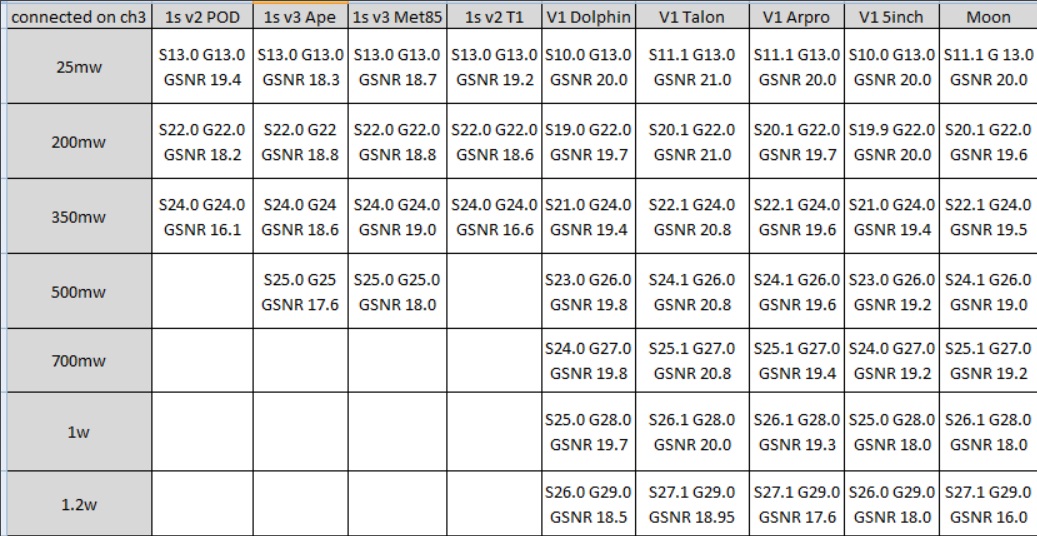
Example of real-life STP and GSNR readings: In this case the V1 Dolphin displayed less than ideal behaviour - when setting power to 1200mw it would automatically limit the bitrate to 14mb. Recalibrating the VTX resolved the issue. Both before and after calibration the V1 Dolphin achieved 30km distances. The bitrate and MCS just responded better afterwards. The other V1 VTX (even those displaying a higher STP) however do not display this behaviour.
¶ VTX Calibration
Create a txt file called 'Avatar_cal' on the VTX.
Within the txt file type .1 and save. Reboot the VTX. The STP will now show 27.1 (from example above).
By typing '0' and saving the STP will show 27.0
By typing '-1' and saving the STP will show 26.9
Re-adjust the STP calibration until the MCS and GSNR are optimum.
This process can also be carried out on the goggles, but shouldn't really be required here.
¶ Moonlight
For recalibrating the VTX element of the moonlight unit the process is the same, However you need to connect a usb-jst cable directly to the VTX element. Placing the file on the SD and using the jumper cable will NOT work.
¶ Camera SRT information
[Iso:400,mode=max,exp:0]:This section represents the value of the set CAM parameters.
[gain:24.06,exp:2.851ms,Lx:301]:This section represents the actual camera parameters
Gain: gain*100=ISO Indicates the ISO in the current state.
Exp:1/x = Represents exposure time
cct: Indicates the AWB of the current scene